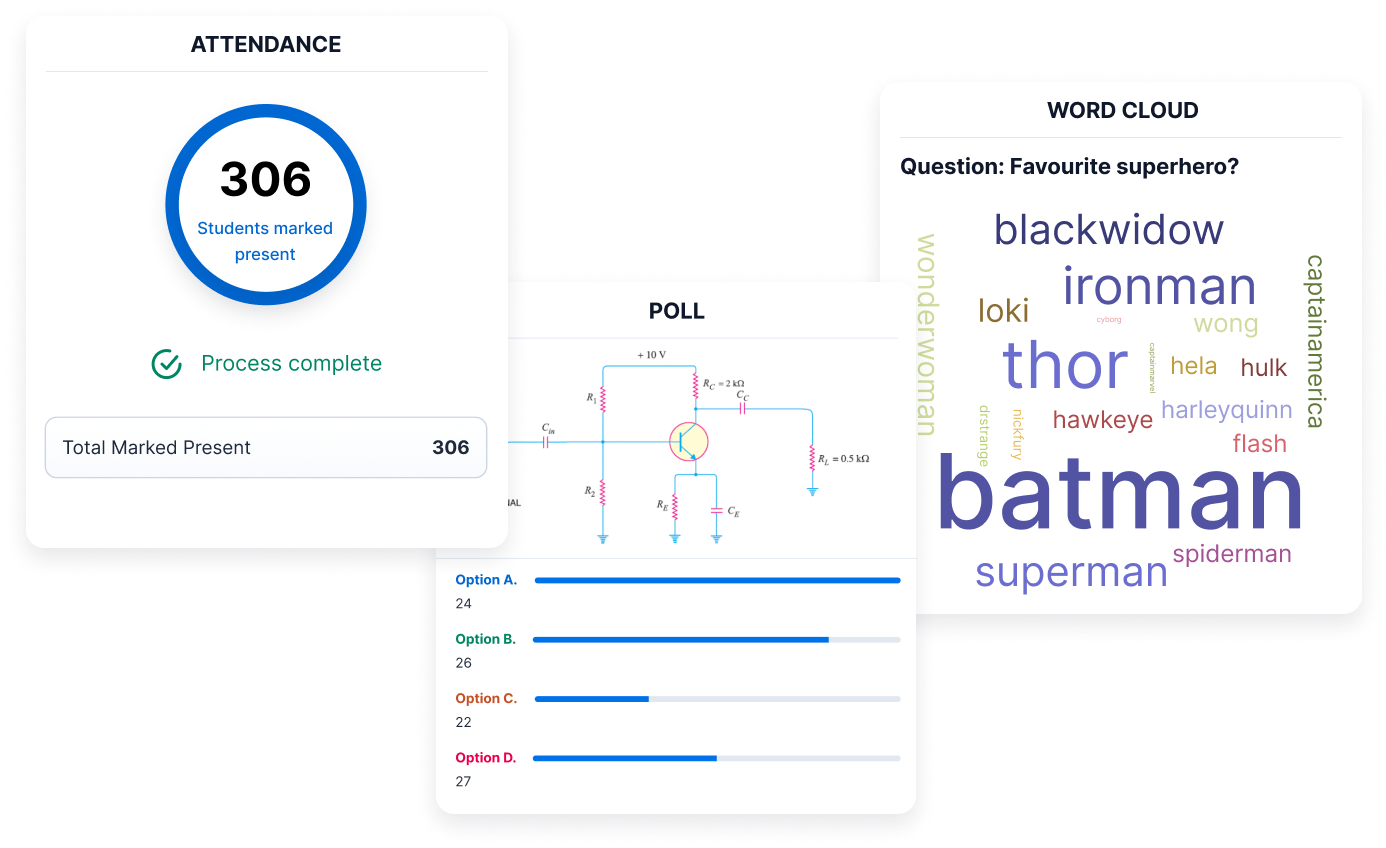
In-class
engagement
and automatic
attendance
Free for all UIC users
Tutorials and videos
Acadly courses can be set up with or without Blackboard integration. Similarly, they can be set up with or without Zoom integration too.
- Blackboard integration: This is recommended if your course is set up on Bb. Creating a course this way ensures that your Acadly course enrollment stays up-to-date automatically.
- Zoom integration: Using Zoom integration helps instructors add more engagement options for online attendees and automate attendance for them. Please refer to the demo video below.
Setting up an Acadly
course
Full demos for
advanced users
Automatic attendance
basics
(recommended)
Polls, quizzes, word
clouds on Acadly – and other resources
Engagement and attendance
for
online/hybrid
classes

Acadly also includes a virtual classroom platform powered by integration with your existing Zoom account.
In a hybrid class, instructors can use both the in-person attendance feature as well as the prompt-based online attendance feature for remote attendees.
The attendance records include information on students' location context (remote or in-person) as well. Learn more about hybrid attendance.

Acadly's Zoom integration facilitates instructors to use the same platform to share activities (like polls and quizzes), assignments, and learning resources for every attendee - whether they are joining in person or online.
In a hybrid class, instructors can give everyone an immersive experience – let students chat, discuss and ask queries using the same platform - ensuring a truly equivalent experience, irrespective of location.
Learn more about hybrid teaching with Acadly.
Is your course
not set up on Blackboard?
Reach out to us.
Supported by UIC's LTS team and Acadly

In-class and
other help resources
UIC and Acadly are teaming up to invest in your success. Here are all the ways to get help:
- In-class: Get help from UIC's LTS team. Email the team for more information.
- In-app: Use the in-app feedback option to reach out to the Acadly team. Mean response time: 6 hours.
- Email: Email support+uic@acadly.com with any questions. Mean response time: 6 hours.
- Help Center: Available here. Please note the chat is not manned for instant support, but the team responds to all messages received, just like emails.
Acadly, Inc. © 2023
