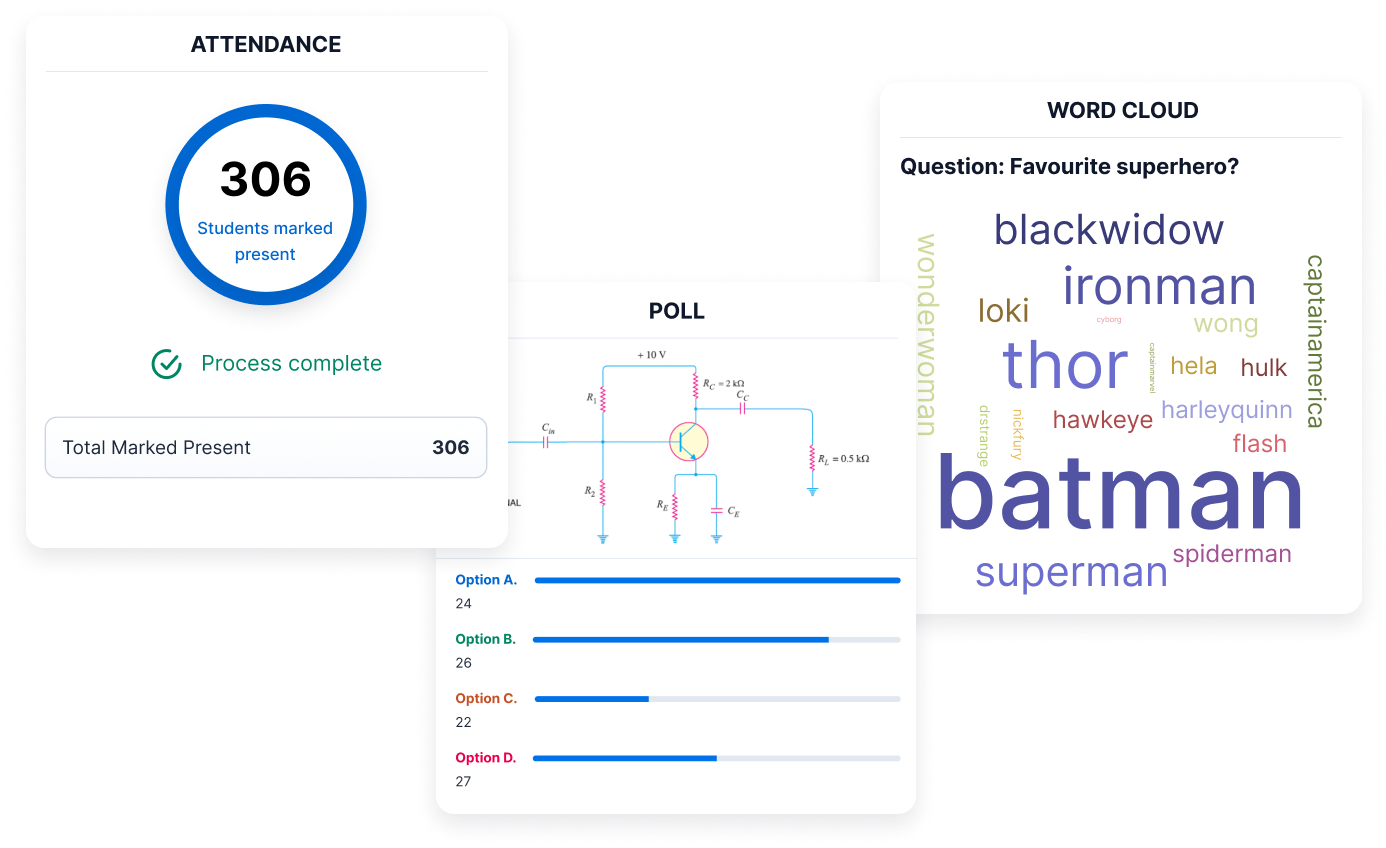
Acadly for
in-class engagement
and
attendance:
Student's guide
Acadly is free for all students at UIC
Message from the UIC administration
Acadly has been used by more than 20,000 UIC students in the last few years. In 2022, Acadly was widely used by UIC instructors as a contact tracing tool to capture attendance data for in-person and hybrid classes.
Acadly does much more than take attendance, however. This educational technology tool brings an improved experience to classes for both students and instructors by making it possible to use quizzes, polls, discussions, word cloud questions, videos, files, and more — all in one application.
The CATE team has vetted Acadly as a student response system for in-person, online, and hybrid learning, and opted for the Acadly Enterprise plan – which means Acadly is free for all UIC users (teachers and students). If one/more of your instructors are using Acadly this semester, the CATE team recommends that you read the following information on how to use the product.
Guides and tutorials for students
If you have any questions, please use the in-app Feedback option to reach out to the Acadly team or send them an email on support+uic@acadly.com. Please expect a response via email within 24 hours.FAQs for students
Do I need to use Acadly?
Only if one or more of your courses is using Acadly for attendance and class activities.
How will I know if my course is using Acadly?
Whenever you are enrolled in a course on Acadly, you will receive an email notification.
In case your instructor informs you that the course is using Acadly, but you do not receive an email notification about the same, it is likely that the instructor has not opted for email notifications to students while setting up the course.
Do I need to set up an Acadly account? How can I do so?
If you are enrolled in an Acadly course, please follow the instructions in the email and set up your Acadly account (if you don't
already have one). This helps the instructor and the contact tracing team take timely action and inform you in case there's any
cause for concern.
I already have an Acadly account. I received an email that I have been added to a new course. What do I need to do?
Nothing. For anyone with an existing Acadly account, new courses will show up in their account automatically.
I need to add / drop a course. What do I need to do.
Please consult with your instructor if your Acadly course is "linked" with your Blackboard course.
- If your Acadly course is linked with the Blackboard course, you will be added to / dropped from the course automatically
- If your Acadly course is not linked with the corresponding Blackboard course, the instructor can add you to / drop you from the course manually
How does Acadly's attendance work?
Acadly discovers students in the professors' proximity using a mesh-network technology that uses Bluetooth and WiFi.
Is it compulsory to be connected to the WiFi?
No.
Acadly works even if you are connected to the internet via mobile data / LTE. However, connecting to WiFi is recommended so that
you have a stable internet connection.
What if I do not have a phone or if it's switched off?
No
worries, please let your instructor / teaching assistant know and they can manually mark you "Present" as well.
Does the automatic attendance process run continuously and drain my battery?
No. The attendance process, once started by the instructor, runs for about two minutes and then ends automatically. The Acadly app automatically switches the radios on your phone off once the attendance process is over to minimize energy consumption.
Does this use GPS?
No. The Acadly app does not use GPS and does not track the physical location of anyone. On Android devices, the app does ask for permission to access GPS, but that's because of an Android quirk which combines Bluetooth / WiFi scanning permissions along with "location" permissions.
However, while the app has to ask for this permission due to technical reasons, GPS data is neither collected nor stored by Acadly at any time.
Has Acadly been reviewed for compliance with FERPA?
Yes, Acadly has been reviewed for compliance with FERPA by multiple universities, including UIC. For any specific questions regarding data privacy, please reach out to us at support+uic@acadly.com.
I'm in class and have the app installed but have not been marked present. How can I get help?
Firstly, to ensure that your status is recorded correctly, please approach the instructor at the end of the lecture and let them know that you faced an issue. They can mark you present manually as well.
Please refer to the student guide for auto-attendance, the troubleshooting guide for Android users, and the troubleshooting guide for iOS users.
If you do not find a solution here, please use the in-app Feedback option to reach out to the Acadly team or send them an email on support+uic@acadly.com. Please expect a response via email within 24 hours.
Privacy Statement
Acadly has been reviewed by UIC for compliance with data privacy laws such as FERPA and GDPR. Moreover, the UIC team has put in efforts to get a deeper understanding of how the attendance automation technology works and if it is likely to pose any risks from a security and privacy viewpoint. Some of the key points to note are as follows:
- Acadly does not collect any personally identifiable information except users' names and email addresses as part of the sign up process.
- Acadly does not use GPS to capture attendance. Although the Acadly Android app asks for "location permissions", this is done in order to get access to Bluetooth and WiFi data and not GPS data. The apps do not track physical location at any time for any reason.
- Data centers used to store data are geographically inside the US
- The app does not target any kind of advertising at its users
- Personally Identifiable Information is not used for commercial purposes such as targeting ads at users, or selling data to third parties.
- The Acadly platform does not earn revenue through any other means except charging university customers / user institutions for the software itself. In other words, the company does not have a business model such as sharing student data with possible recruiters.
- The app already hosts data for more than 20,000 UIC students (as of Dec 2022) and no security or privacy incidents have been reported to the administration since 2018 (when the app was first used in UIC).
Acadly, Inc. © 2023
