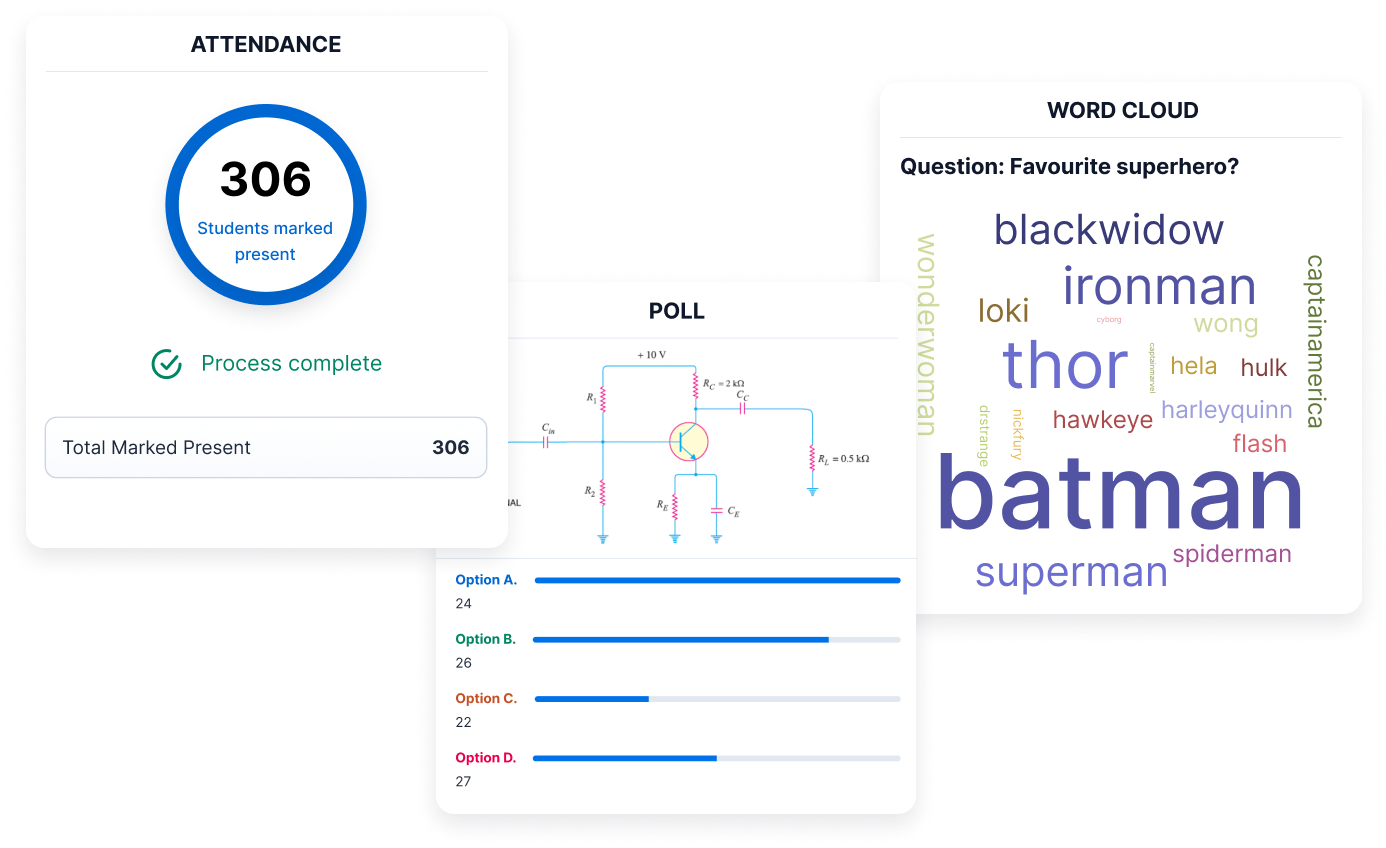
In-class
engagement
and automatic
attendance
Free for all UIC users
Acadly's usage at UIC in 2022

Enrich your lectures with Acadly
Create activities and classes on any device

Acadly allows instructors to create activities, add classes and view learner analytics on the mobile app as well as the web app.

Clickers let instructors create activities and view learner analytics on the browser only.
Make in-class activities accessible even after the class ends

Acadly allows students to access the class activities after the lecture ends, by keeping them organized in the course
timeline.

Clickers do not allow students to view the class activities once the lecture has ended.
Create pre-class activities

Acadly allows instructors to create pre-class activities to test preparedness, which students can answer on the Acadly app.

Clickers let instructors create activities which can be used during in-class teaching only.
Use privacy-first automatic attendance

Acadly uses mesh-network-based technology to track automatic attendance, using Bluetooth signals from the student's phone.

Clickers require students to manually check into a class, and access the student's geolocation depending upon the preferences
set by the instructor.
Open backchanneling in class using Discussions

Acadly comes with a constant chat icon which allows instructors to open moderated discussions, and invite questions and opinions
– with
anonymity
options.

Clickers do not have a chat forum within the platform, which means instructors resort to other methods of kickstarting
discussions in class.
Set automatic time limits for quizzes

Acadly allows instructors to set automatic time limits for quizzes, which can be specified at the time of creating the quiz.

Clickers do not have a timer option; instructors have to manually stop the clock and end the quiz.
Teach online and hybrid students with ease

Acadly offers Zoom integration within the platform, to make online/hybrid teaching seamless for instructors – including
automatic online attendance tracking.

Clickers do not have the option to display the Zoom video within the platform, which means instructors have to keep multiple
windows open while teaching online/hybrid classes.
Acadly, Inc. © 2023
